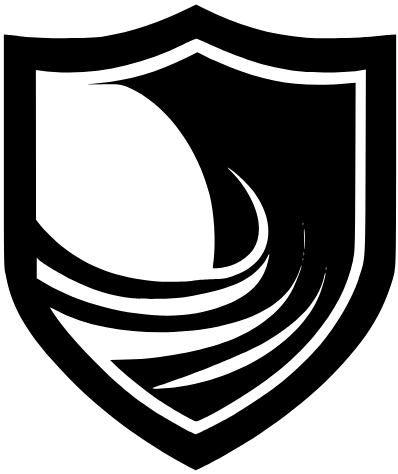Setting up my Home Lab!
This project will detail setting up my home lab using Oracle Virtualbox. I want to make sure I have a variety of systems and OSes at my disposal, so I can experience many different tools and scenarios.
I have begun by downloading Oracle VirtualBox, launched the VM manager, and have subsequently allocated two virtual machines, one Kali Linux and one Windows Server 2022:

To ensure that both systems are running properly, I powered them on and tested their functionality.


Both machines are running; after using a quick ipconfig /all on the Server machine, and ifconfig on the Kali machine, I have verified that they both have network connectivity using NAT through my host machine. Great start!
Now, since it’s an OS I’m more familiar with, I’d like to import a Windows 11 OVA into the Oracle environment. This will make sure that I have many different ways to perform tasks without potentially altering or compromising my personal Windows 10 desktop.